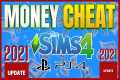How to Play PlayStation Plus Games on PC
92,035 View
Share this Video
- Publish Date:
- 18 April, 2023
- Category:
- Sony Playstation
- Video License
- Standard License
- Imported From:
- Youtube
The new Premium tier of Sony's PlayStation Plus service allows PC gamers to play current and classic games in the cloud. Here's how to set up your PC so you can play PS Plus titles without a console.
Check out the products mentioned in this video:
DUALSHOCK 4 Wireless Controller: https://cnet.co/3I26Q2s
DualSense Wireless Controller: https://cnet.co/39XmKP9
8BitDo Wireless USB Adapter 2: https://cnet.co/3ylT2vF
*CNET May get a commission from these offers
Related Links:
Download the PlayStation Plus app for PC:
https://www.playstation.com/en-us/ps-plus/getting-started/#pc
Read:
How to Play PS Plus Premium Games on Your PC
https://cnet.co/3ytgmIM
0:00 PlayStation Plus on PC Requirements
0:48 Download the PlayStation Plus App for PC
1:58 Connect a PlayStation controller to you PC
3:12 Playing games on PlayStation Plus for PC
Subscribe to CNET: https://www.youtube.com/user/CNETTV
Never miss a deal again! See CNET’s browser extension 👉 https://bit.ly/3lO7sOU
Like us on Facebook: https://www.facebook.com/cnet
Follow us on Twitter: https://www.twitter.com/cnet
Follow us on Instagram: http://bit.ly/2icCYYm
Follow us on TikTok: https://vm.tiktok.com/ZMd2h6yac/